Configuring and using the Experiments widget
You can configure the Experiments widget to gain insight into the experiments that are running on your content.
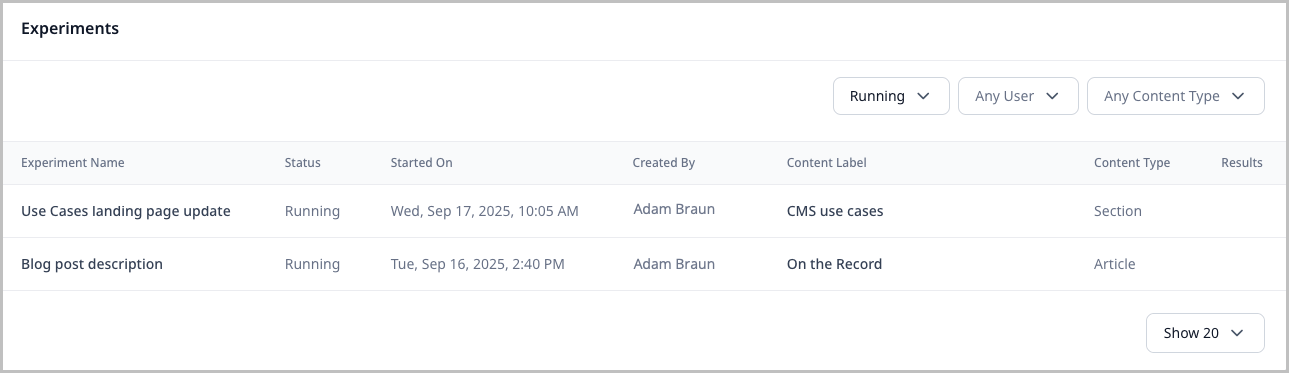
To add the Experiments widget:
- Click > Admin > Content Types.
- From the Dashboards list, select an existing dashboard to which you want to add the Experiments widget, or create a new one. For details on creating a new dashboard, see Creating a shared dashboard.
- Under Main Tab Columns, expand an existing column or add a new one.
- Under Widgets, click , then select Experiments Widget.
- Click Save
To use the Experiments widget
The Experiments widget allows you to view and filter for experiments being run for content across your site.
- State—The content state that the experiment is in (for example,
Archived). - Filters—Filter for experiments by status, creator, or content type.
- Experiment Name—The name of the experiment.
- Status—The status of the experiment.
- Started On—The date and time when the experiment started.
- Created By—The experiment creator.
- Content Label—The name of the asset for which the experiment is being run.
- Content Type—The asset's content type.
- Results—Results of the experiment. Click the bar chart icon to view.