Managing editorial content types
There are two ways you can search for editorial content types in Brightspot.
Search by name
To search for editorial content types by name:
- Click > Admin > Content Types.
- Begin entering the name of the editorial content type you are looking for in the Search field.
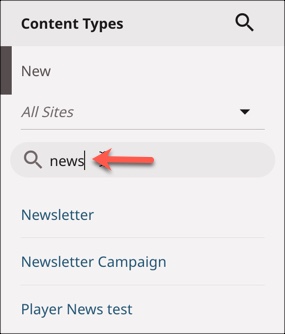
As you begin typing, the list of available editorial content types shrinks to show only those that match the text you have entered in the Search field. As you can see in the image above, entering news in the Search field shortened the list to show the three editorial content types with "news" in their name.
Viewing all editorial content types
To view all of the editorial content types available to you, click located at the top of the Content Types widget.
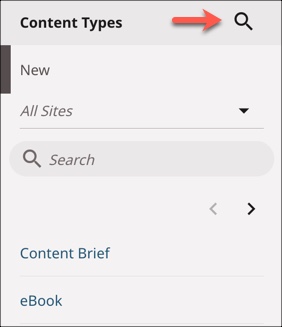
Clicking this icon returns a list of all editorial content types available.
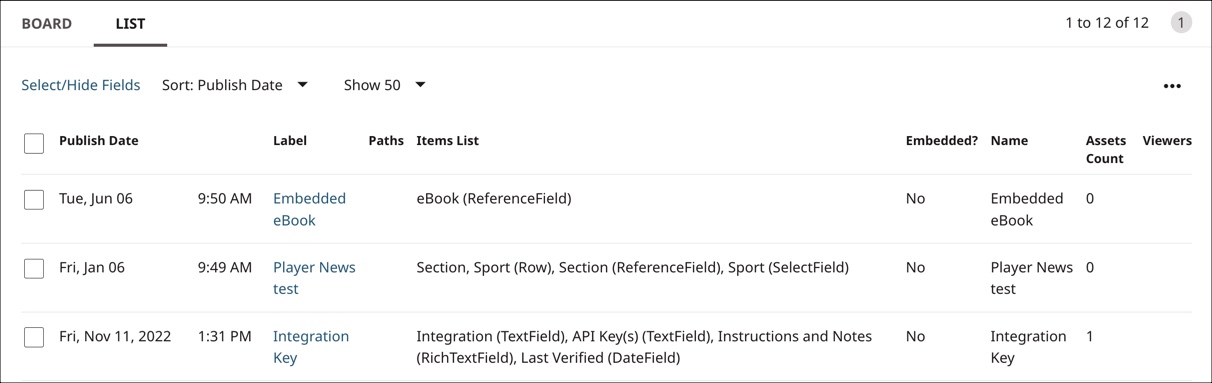
From this page, you can get information about each editorial content type, including the date it was updated, how many assets use this editorial content type, how many fields are on the editorial content type, which fields are included, etc.
Use the Select/Hide Fields option to add or remove columns from this results page. For instance, the Items List column (seen above) is not included on the standard results page but was added. See Configuring global filters for search for more information on configuring the fields in your search results.
Click to view a list of actions you can perform on these editorial content types, such as bulk archiving and exporting.