Embedding oEmbed versions of a web page
You can embed an external web page that offers oEmbed rendering. An oEmbed rendering of a web page is typically a cropped or summarized version of the full web page. With oEmbed renderings, you can provide your own narrative around the embedded media.
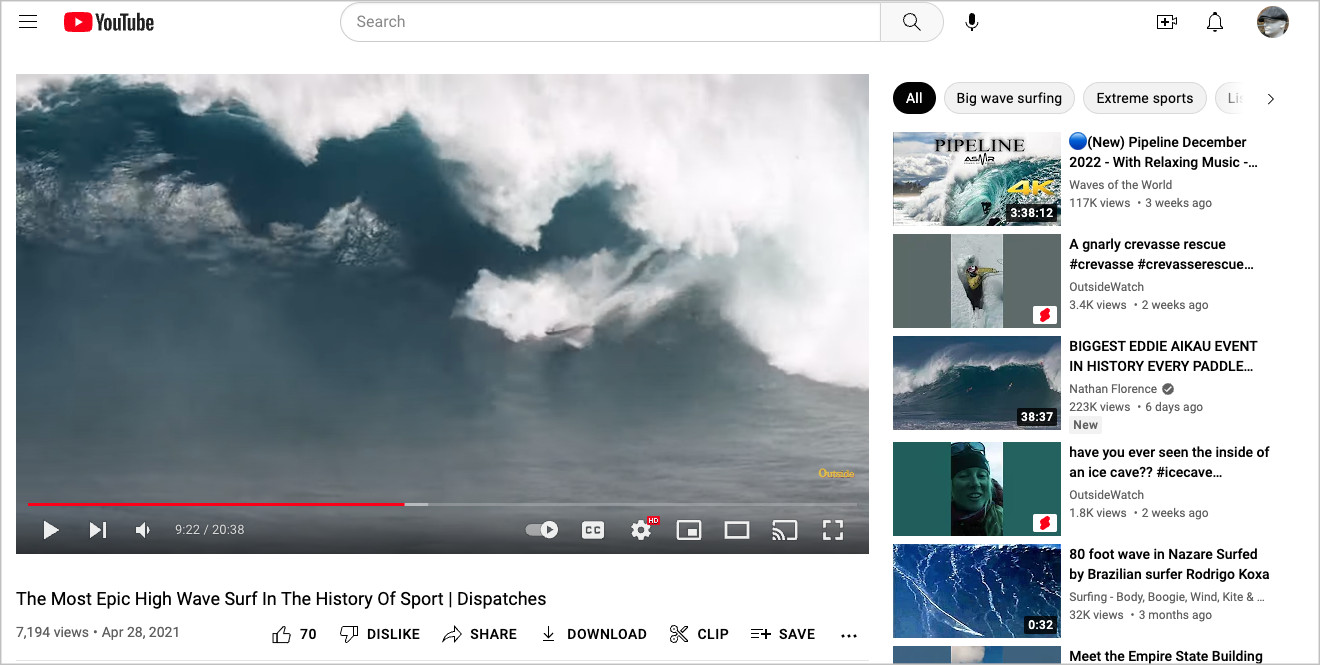 |  |
To embed an oEmbed version of web page in the rich-text editor:
- From the rich-text editor's toolbar, select > Embed.
- Using the following table as a reference, complete the fields as needed.
- Click Save & Close.
Note
If you see a message in the rich-text editor Preview not available!, the URL you used does not provide oEmbed rendering.
| Field | Description |
|---|---|
| URL | Enter the URL of the external web page. The URL must provide an oEmbed rendition. |
| Maximum Width | Enter the embedded page's maximum width on your published asset. |
| Maximum Height | Enter the embedded page's maximum height on your published asset. |
| Styles -> External Content Wrapper Styles | |
| Preset | Select one of the following:
|
See also: