Actionable notifications
Note
The following section applies only to Brightspot v4.8.
Actionable notifications enable editors to take an action on an asset directly from a notification.
Brightspot provides four standard actions with notifications: opening a shared preview, watching/unwatching an asset, transitioning an asset throughout a workflow, and commenting/replying on an asset. Customers can develop additional actions for notifications; for details, see Customizing notification actions.
To preview, transition, comment, or watch from a CMS notification:
-
Open the notification.
-
In the header, click .
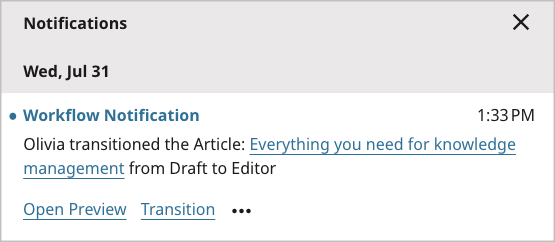
-
You can similarly open the notification in Slack, email, or other configured delivery method.
-
-
Do any of the following:
- To preview the asset, click Open Preview.
- To advance the asset in a workflow, click Transition.
- To add a comment to the asset, click > Comment.
- To start or stop watching the asset, click > Watch or Unwatch.
See also: