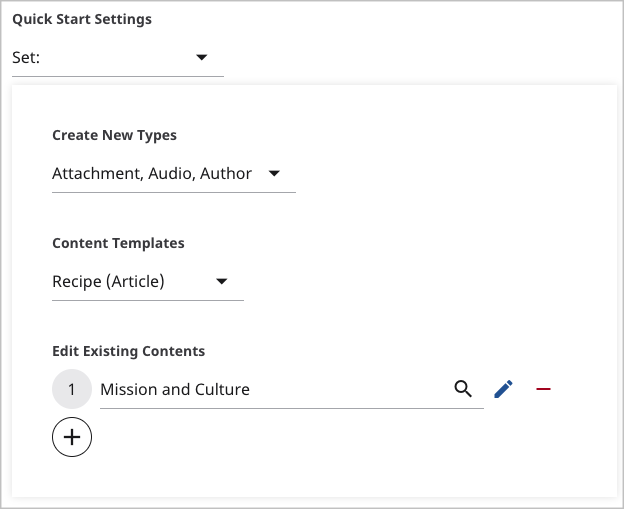Configuring the Quick Start widget
You can add content types, content templates, and assets to a site's Quick Start widget.
To configure the Quick Start widget:
-
Do one of the following:
To configure the Quick Start widget... Start by... At the global level - Click > Admin > Sites & Settings > Sites > Global
- From the CMS tab, expand the Dashboard cluster.
At the site level - Click > Admin > Sites & Settings.
- In the Sites list, select the site for which you want to configure the Quick Start widget.
- From the CMS tab, expand the Dashboard cluster.
At the role level - Click > Admin > Users & Roles.
- In the Roles list, select the role for which you want to configure the Quick Start widget.
- Click > Dashboards
-
From the Quick Start Settings list, select Set.
-
Using the following table as a reference, complete the fields as needed.
-
Click Save.
| Field | Description |
| Create New Types | Select the content types you want to include in the Quick Start widget. |
| Content Templates | Select the content templates you want to include in the Quick Start widget. |
| Edit Existing Contents |
|
Your widget looks similar to the following: