Accessing production guides
You can access production guides in one of two ways:
- By opening the production guides pane from any page in Brightspot.
- By clicking the help icon above a field.
To access the production guides pane:
- From the left rail, click Guide. A panel opens to the right that provides descriptions of the fields and widgets in page you are viewing.
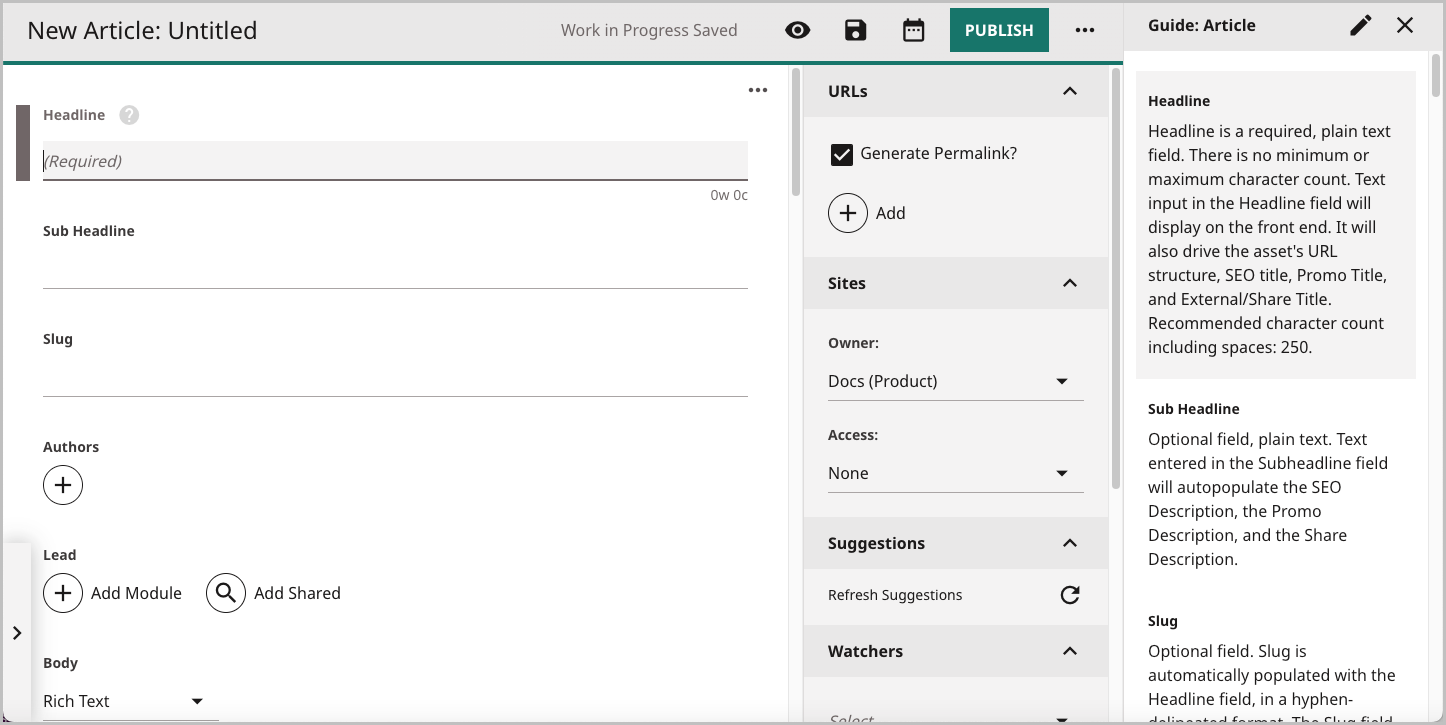
Note
Once opened, the production guides panel remains open. To hide the production guides panel, click help icon once again.
Once the production guides panel is open, clicking help icon again takes you to the corresponding description.
To access production guides from a field:
- When viewing a field in Brightspot, hover your cursor over the field title.
- Click help icon to open a pop-up that includes a description of the field.