Understanding content types and dynamic modules
Dynamic modules ensure that editors always choose the right module for a given content type. Developing a set of dynamic modules requires the following steps:
- Create a curated style group.
- Associate the curated style group with content types.
- Add modules to the curated style group.
Referring to the following illustration—
-
The content types
HomepageandPageare associated with two curated style groups:ListsandContainers.-
The
Listscurated style group contains two categories of modules:List Module(with two standard modulesStandard List AandStandard List B)Person List Module(with standard modulePerson List)
-
The
Containerscurated style group contains two categories of modules:Container Module 1 Column(with standard moduleOne Column Container)Container Module 2 Column(with standard moduleTwo Column Container)
-
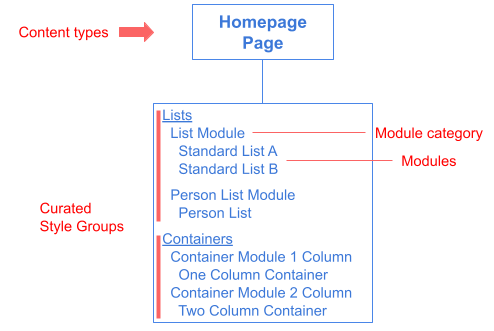
In this scenario, Brightspot organizes the available modules similar to a file explorer. For a given content type, the curated style groups are at the top level, module categories are at the second level, and modules are at the third level.
Using the example above:
- The
Homepagecontent type is associated with theListscurated style group. - The
Listscurated style group contains two module categories—ListandPerson List, of which the former is selected. - As such, the editor only sees
Standard List AandStandard List B, which are the standard modules associated with theListsmodule category.