Favoriting content types
There are several menus in Brightspot where you can select from a list of content types. Brightspot provides an easy way for you to favorite those content types you use most often and display them at the top of these lists.
To favorite content types:
-
Expand a content type menu. The following example uses the menu.
-
Hover your mouse over a content type, revealing a icon.
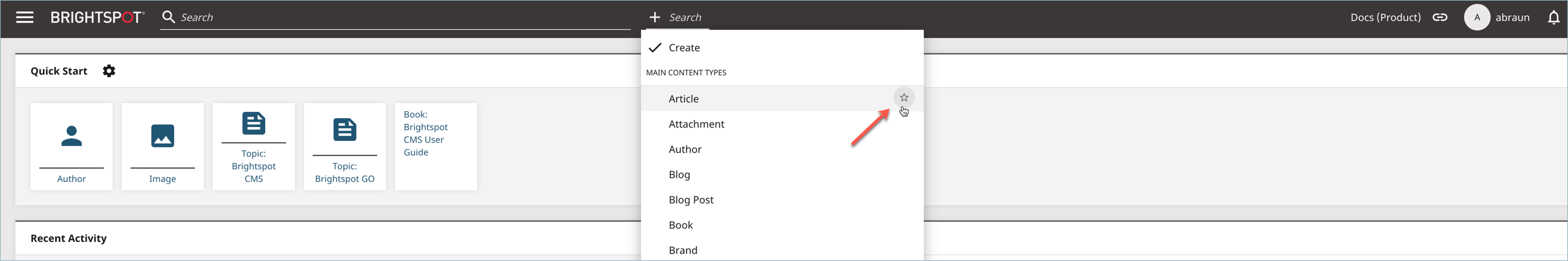
-
Click the stars next to the content types you use most frequently.
-
Close the content type menu.
-
Re-open the content type menu. The content types you favorited are now listed at the top of the menu in the Favorites section.
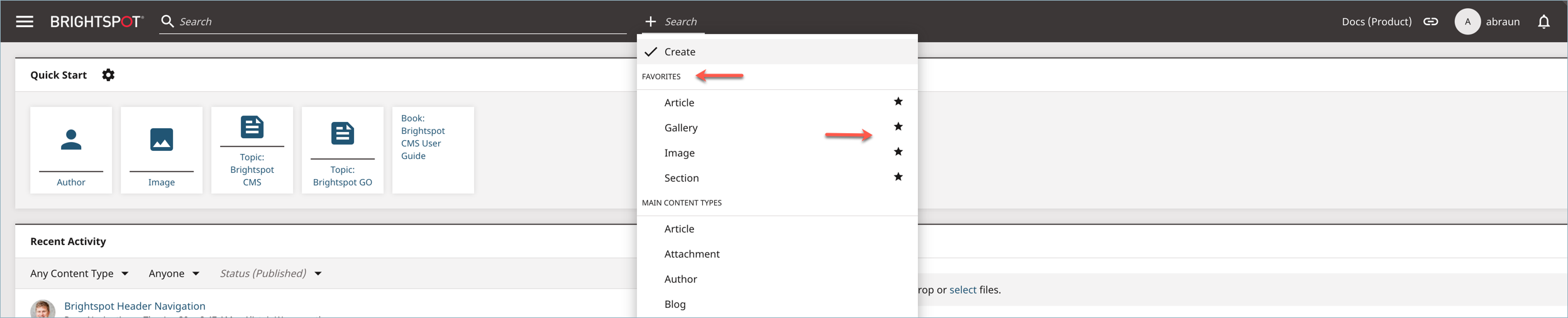
You can also favorite content items while you are creating an asset. For example, reference fields such as Authors or Sections can have items favorited and displayed at the top.