5.0 product guide
5.0 is a pre-release version. It is not approved for production use. 5.0 will be approved for use once it is officially released.
This guide is designed to help you understand the new features and improvements included in Brightspot CMS 5.0. The latest version of Brightspot empowers your team to create, manage, and secure content with confidence. These features accelerate content creation with AI, streamline workflows through enhanced collaboration and intuitive design, and safeguard your brand with advanced AI guardrails and governance. Achieve faster publishing and optimize content from a centralized hub.
Artificial intelligence - AI that works for you
Create
Turn prompts into published, on-brand content faster.
Govern
Protect your brand with policy-driven AI oversight.
Learn
Ask questions, preserve context, and get trusted insights with source-backed answers.
Collaboration and creation - Publish with clarity and confidence
Brightspot's refreshed UI accelerates publishing with speed, clarity, and confidence - giving teams a streamlined workspace designed for focus and momentum.
Experimentation
Create A/B and A/B/n tests directly in Brightspot by building variations of published pages - no third-party tools required.
Digital asset management
Find, govern, and reuse assets at scale.
New user interface
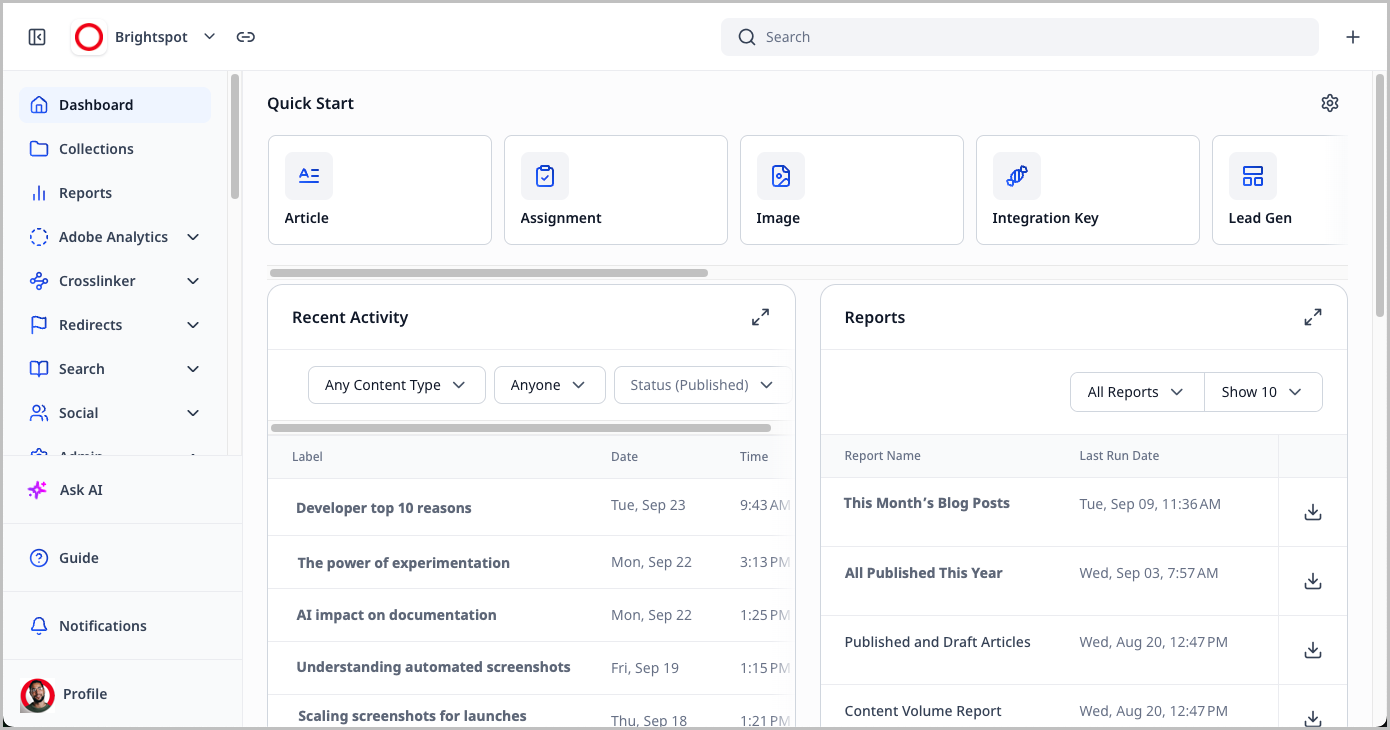
Brightspot's new UI optimizes screen space and gives you more control over your editing experience. The streamlined interface puts everything you need right at your fingertips while maximizing your creative canvas so you can create and publish content faster, with less friction and more flexibility. The intuitive experience empowers you to breeze through daily tasks, allowing you to focus on what matters most: creating amazing content.
The redesign delivers a more intuitive and engaging user experience through several key improvements:
- Enhanced Visual Elements: Blue gradient backgrounds for primary actions, glowing AI icons, and delightful animations (confetti for favorites, blinking eye for preview)
- Streamlined Interface: Simplified headers, modern modals, color-coded status badges, and mobile-optimized content creation flows
- Fluid Motion Design: Thoughtful animations and transitions that provide visual continuity and help users understand state changes
- User-Centered Approach: Focus on reducing cognitive load, creating enjoyable interactions, maintaining task focus, and providing clear visual feedback
The result is a more refined and efficient content management experience that builds user confidence.
Key features
- A modernized tech stack reduces the probability of regressions and the effort required when upgrading projects to future versions, promotes cleaner code and naturally improves performance, traceability, and debugability
- Increased automated test coverage and documentation for all CMS tool pages and components
- Expandable Dashboard widgets
- Adjustable panel widths on the content edit page
- Collapsible search filters
Note: You can easily switch back to the previous interface as needed in global, site, and user settings. The Enable v5 UI field can be found in the CMS tab within the UI group.
Contextual commenting
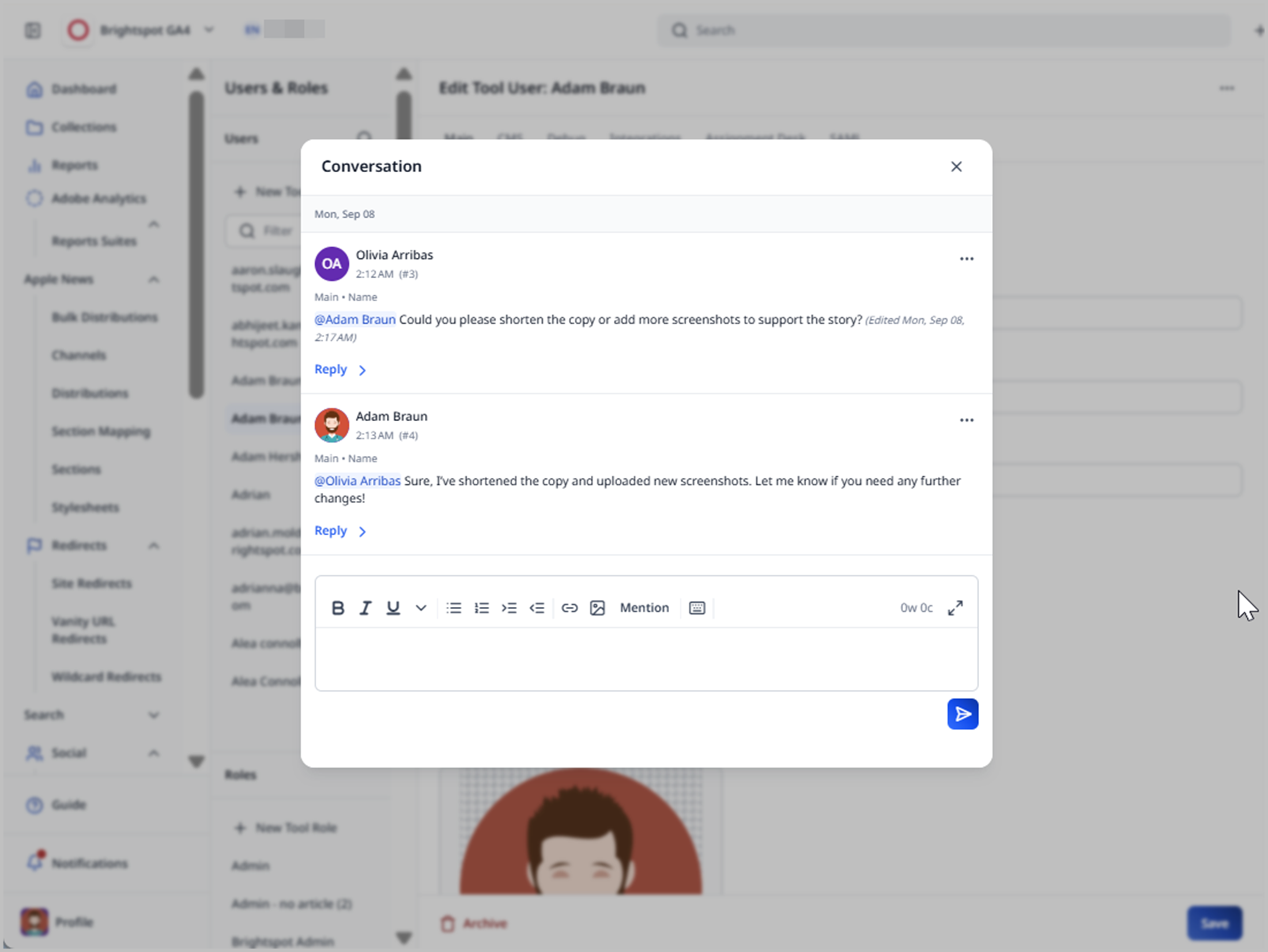
Brightspot Contextual Commenting delivers a unified feedback experience that brings all conversations—inline comments, workflow discussions, rich-text notes, and shared preview feedback—into one place. By attaching comments directly to specific fields and elements within the CMS, teams can collaborate with clarity, reduce miscommunication, and streamline approvals.
This feature enhances productivity across editorial workflows by ensuring that feedback is precise, actionable, and easy to track, eliminating unnecessary rework and delays in publishing.
Features
- Comment directly on specific content fields and elements for precise, in-context feedback
- Threaded discussions to organize replies, clarifications, and follow-ups
- Real-time notifications when comments are added, updated, resolved, or when users are mentioned
- Shared preview commenting via the conversations widget for external or non-CMS collaborators
- Support for cross-functional teams to provide targeted, field-level feedback
- Historical comment retention tied to content elements, preserving context for training and reference
Experimentation / AB testing
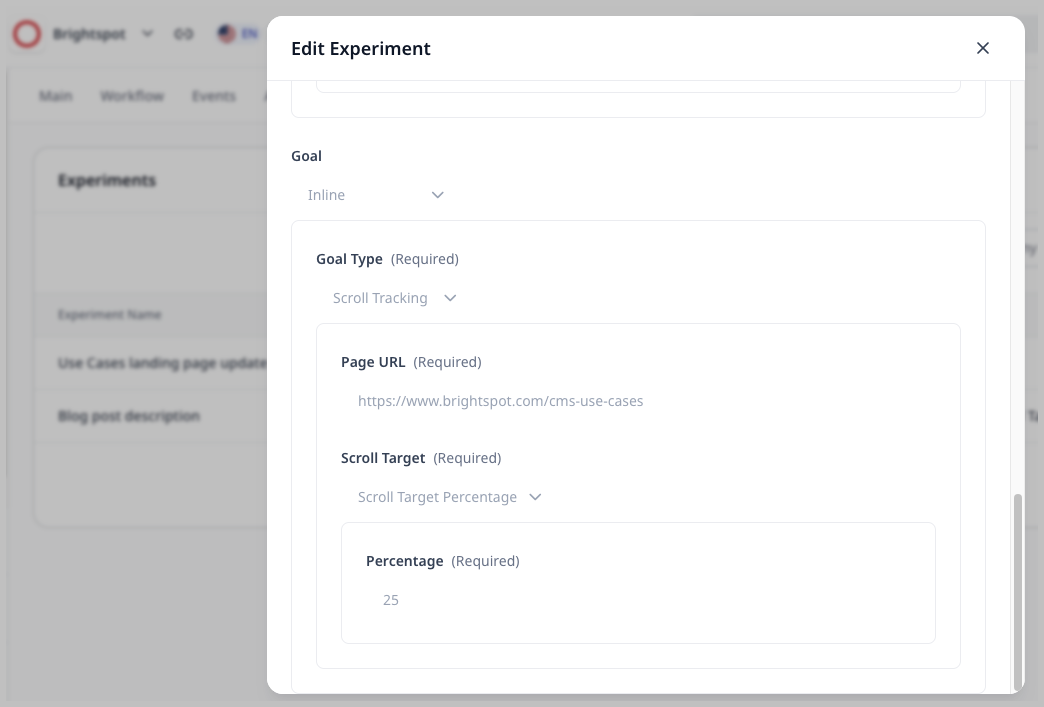
The Brightspot Experimentation Framework enables you to launch and analyze A/B/N experiments directly within the CMS—no need to switch tools or technical expertise required. With seamless integration into Brightspot's publishing workflows, users can test variations, measure impact, and make data-driven decisions that improve engagement, conversions, and audience retention.
Features
- Create experiments directly in Brightspot by building variations of published pages such as homepages, articles, or sections
- Launch, pause, end, or archive experiments at any time, with options to promote winning variations or redistribute traffic
- Define traffic allocation manually or dynamically, and control what percentage of visitors are exposed to each variation
- Target experiments to all visitors or specific audience segments
- Track outcomes through page visits, clicks, number of pages viewed, time spent on page, and scroll depth
- Access a centralized dashboard to view, search, and filter experiments across sites, with tools to estimate required run time for reliable results
- Integrate experiments into existing Brightspot workflows, including editorial approvals, permissions, and role-based access
- Receive CMS-native notifications on experiment creation, updates, completions, and winners
- Follow built-in best-practice guidance to ensure accurate and reliable testing
MAL (Media Asset Library)
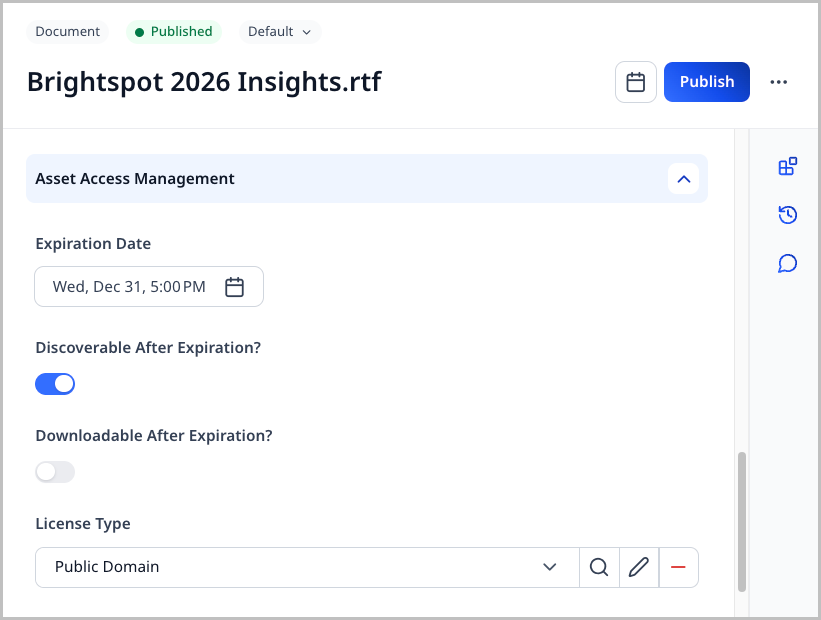
The Brightspot Media Asset Library provides a centralized solution for managing digital assets across their lifecycle. With enhanced metadata, expiration controls, and front-end search tools, teams can organize, govern, and distribute assets more effectively.
By embedding asset management directly into the CMS, the Media Asset Library eliminates the risk of outdated or misplaced assets, improves discoverability, and ensures compliance through controlled availability. This unified approach gives editors, creators, and publishers the tools they need to streamline asset use while maintaining oversight and consistency.
Features
- Expanded metadata fields across asset types (images, documents, spreadsheets, presentations, audio, video, and more) for improved organization and discoverability
- Expiration controls that allow assets to auto-hide, remain viewable but not downloadable, or remain downloadable after expiration
- Automatic extraction of text and thumbnails from documents (configurable through DAM settings, with external cloud convert support)
- Front-end asset search experience enabling users to search and download available assets directly from the site
- Rich-text editor integration with attachment lists and page-level promos for embedding and displaying assets
- An Expiring Assets dashboard widget that gives users a high-level view of assets that are expired or nearing expiration. Bulk editing lets users select multiple assets and update their expiration dates. Users can filter by asset type, expiration status, and date range to easily find what needs attention.
OpenSearch
Backed by a robust feature set, OpenSearch will deliver consistent, reliable search results with an enterprise-ready architecture that scales from single-region deployments to multi-region when required.
Ask AI Enhancements - Conversation History
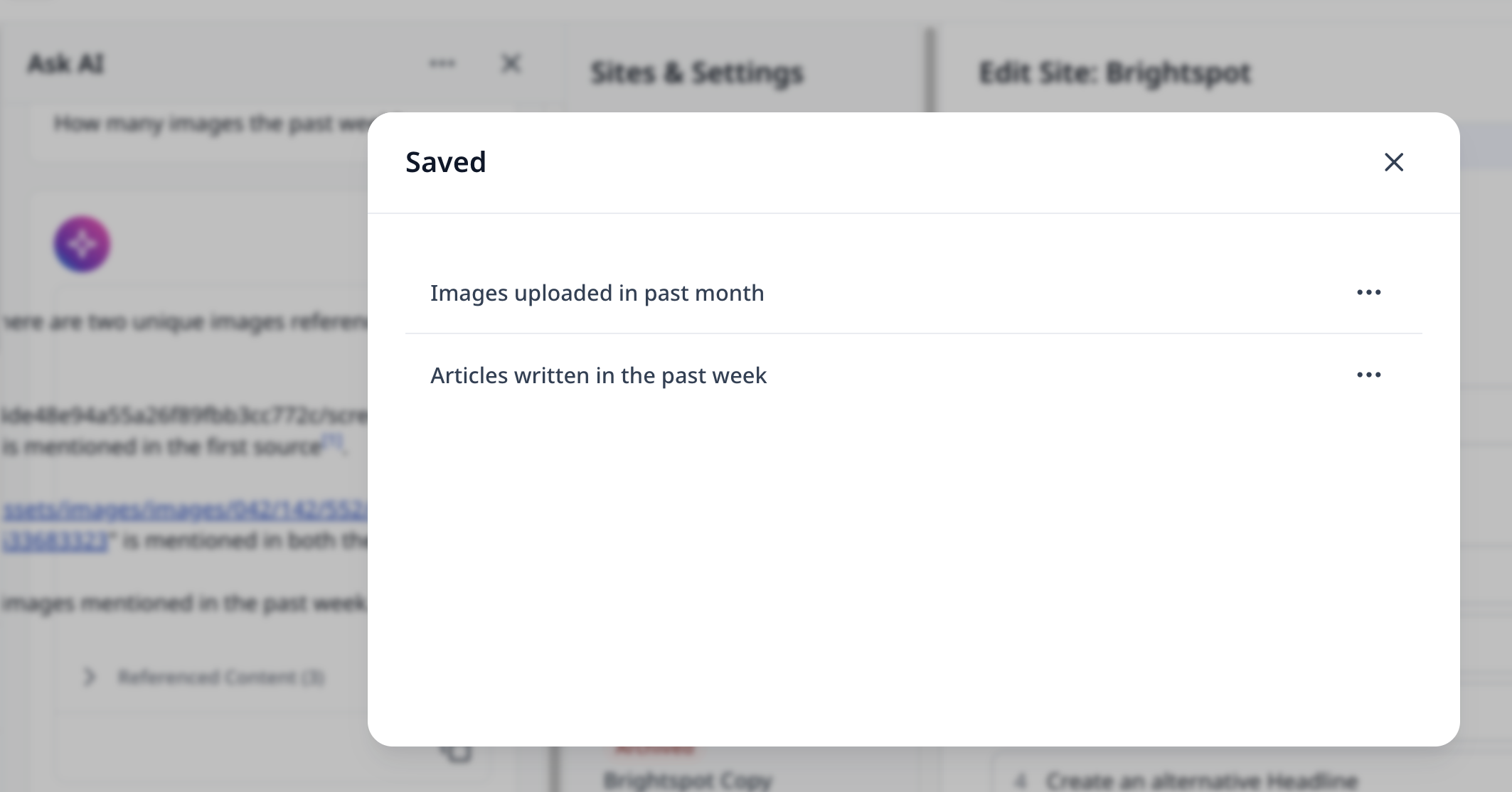
Ask AI Conversation History gives editors and authors the ability to retain, revisit, and manage past AI interactions directly within the CMS. By saving conversations and preserving context across sessions, users no longer need to reissue the same queries, reducing effort and improving efficiency.
This enhancement eliminates the frustration of lost AI context, lowers operational costs tied to repeated queries, and empowers CMS users to work more productively with Ask AI.
Features
- Conversation history retention, to access and review previous AI conversations without starting new queries
- Save and bookmark conversations to preserve important threads for quick reference and easier retrieval
- Improved context management that keep AI responses connected across multiple interactions to reduce repetition
- Streamlined editor workflows to enable authors and editors to reuse past insights without disrupting content creation
- Seamless integrations are available in Brightspot 4.8.x and compatible with all supported GenAI models
Ask AI enhancements - Footnotes
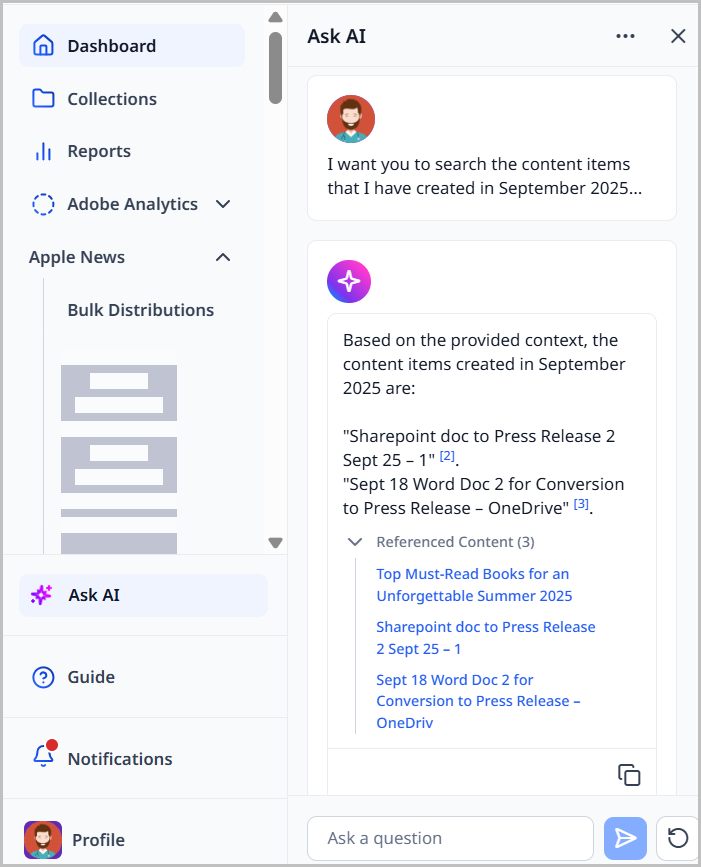
Ask AI Footnotes provides editors and authors with transparent, source-verified AI responses. By including inline footnote numbering, users can quickly identify which sources contributed to specific parts of an AI-generated answer, enabling faster and more accurate fact-checking.
This feature increases confidence in AI-assisted content creation, reduces the time spent verifying multiple sources manually, and helps maintain high editorial standards.
Features
- Inline footnotes that clearly indicate which sources support each part of an AI response
- Quick source navigation allows users can jump directly to referenced content for faster validation
- Improved editorial confidence by fact-checking AI-generated content efficiently without reading multiple documents
- Seamless integration that works across supported GenAI models in Brightspot and requires CMS 4.8.x or later
- Subscription support that's compatible with various GenAI platforms, including OpenAI and Amazon Bedrock
AI - Author personas
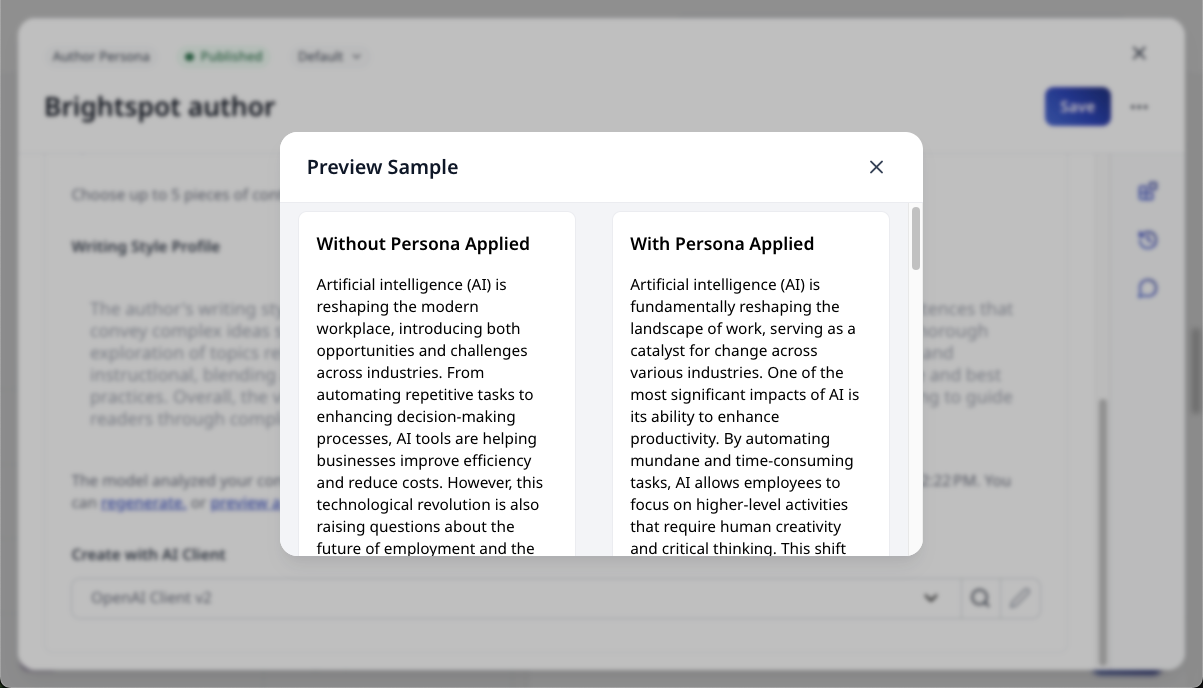
The Author Personas feature enables editors and authors to generate AI-driven content in the distinctive writing style of a specific author or brand. By analyzing existing content, the AI adapts tone, style, and phrasing to ensure new content aligns with the user's established voice.
This feature allows content teams to scale AI-assisted content creation while preserving authenticity, reducing the need for manual rewrites, and accelerating publication cycles.
See the docs!Features
- Style-matching content generation creates AI-generated text that reflects the unique writing style and tone of a selected author
- Brand writing style alignment in order to edit contributor content using AI to match the brand's established style and tone
- Style preview allows users to view AI-generated samples compared against generic AI output to verify how well the AI adapts to the author's or brand's voice
- Admin setup to configure once using existing CMS content and apply across AI-enabled sites
AI - Brand guidelines
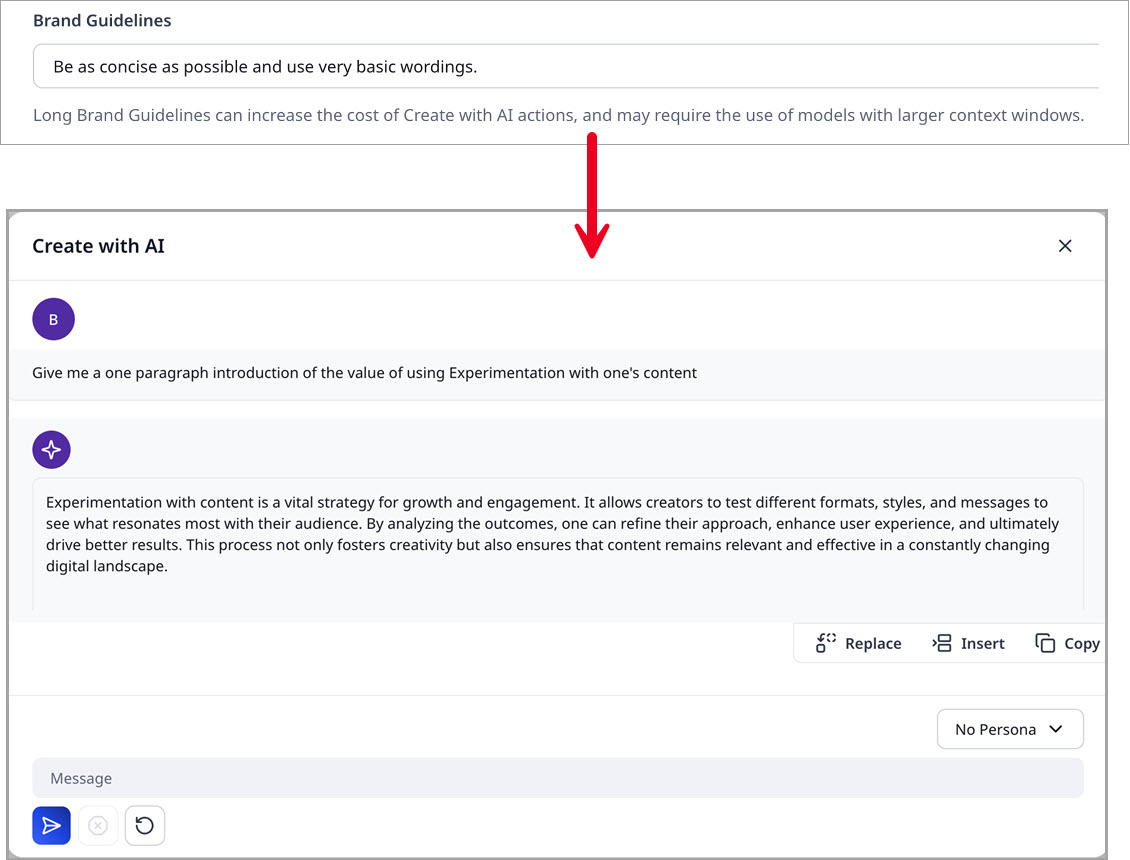
The Brand Guidelines feature ensures that AI-generated content consistently follows an organization's established writing rules and style guides. Editors and marketers can use AI to create or edit content while automatically enforcing brand voice, terminology, formatting, and stylistic conventions.
This feature helps teams reduce manual edits, maintain brand consistency across all AI-assisted content, and accelerate content production workflows.
Features
- AI-generated content follows organizational writing rules, such as active voice, punctuation, and sentence case
- Ensures product names, terminology, and branding remain consistent across all content
- Identifies and suggests corrections for content that conflicts with brand guidelines
- Apply brand rules automatically when generating or editing content to reduce manual revision time
AI - RTE - Show AI toggle
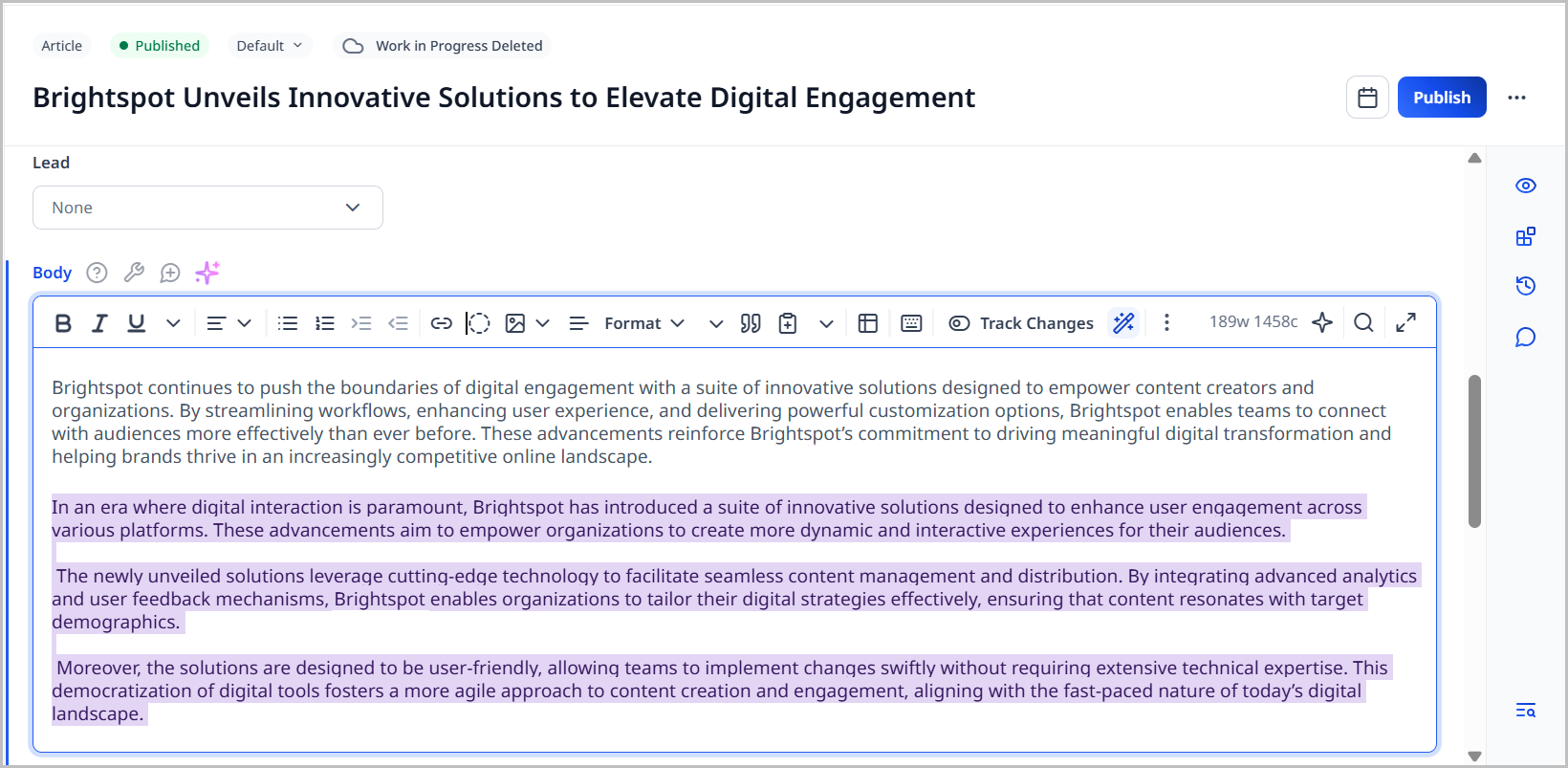
AI Content Flagging enables users to identify AI-generated content directly within the rich text editor (RTE). By providing visibility into AI-assisted content, this feature supports editorial oversight, fact-checking, and quality control, helping teams maintain accuracy and uphold organizational standards while leveraging AI for faster content creation.
Features
- Tracks AI-generated content in the RTE so any content inserted from Create with AI is automatically tracked as AI-generated
- Toggle the visibility of AI-generated content so it is quickly identified, especially sections that may require additional review
- Enables users to review AI-generated content for accuracy and reduce the risk of publishing hallucinations
- Unlike other platforms that rely on third-party plugins, this feature is built directly into Brightspot
AI - RTE - AI inline editing
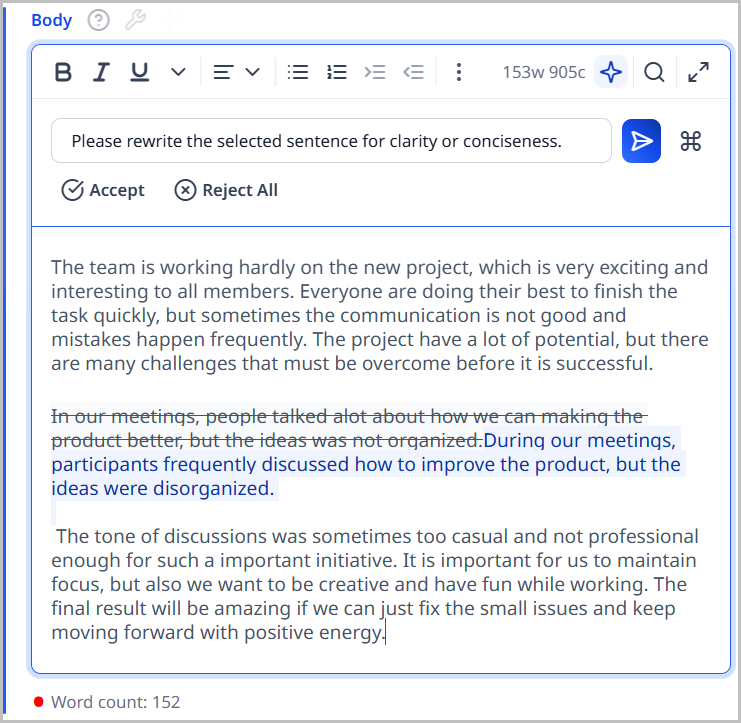
Inline AI Edits allows users to make AI-assisted changes directly within the Rich Text Editor (RTE), streamlining content editing workflows. Users can rewrite, condense, or adjust content without leaving the editor, eliminating copy-pasting and reducing the effort required to produce polished content. This feature improves workflow continuity, accelerates content production, and maintains full AI tracking within the CMS.
Features
- Rewrite content
- Condense content
- Tone and style adjustments
- Grammar and spelling corrections
- Seamless RTE integration
AI - Audit
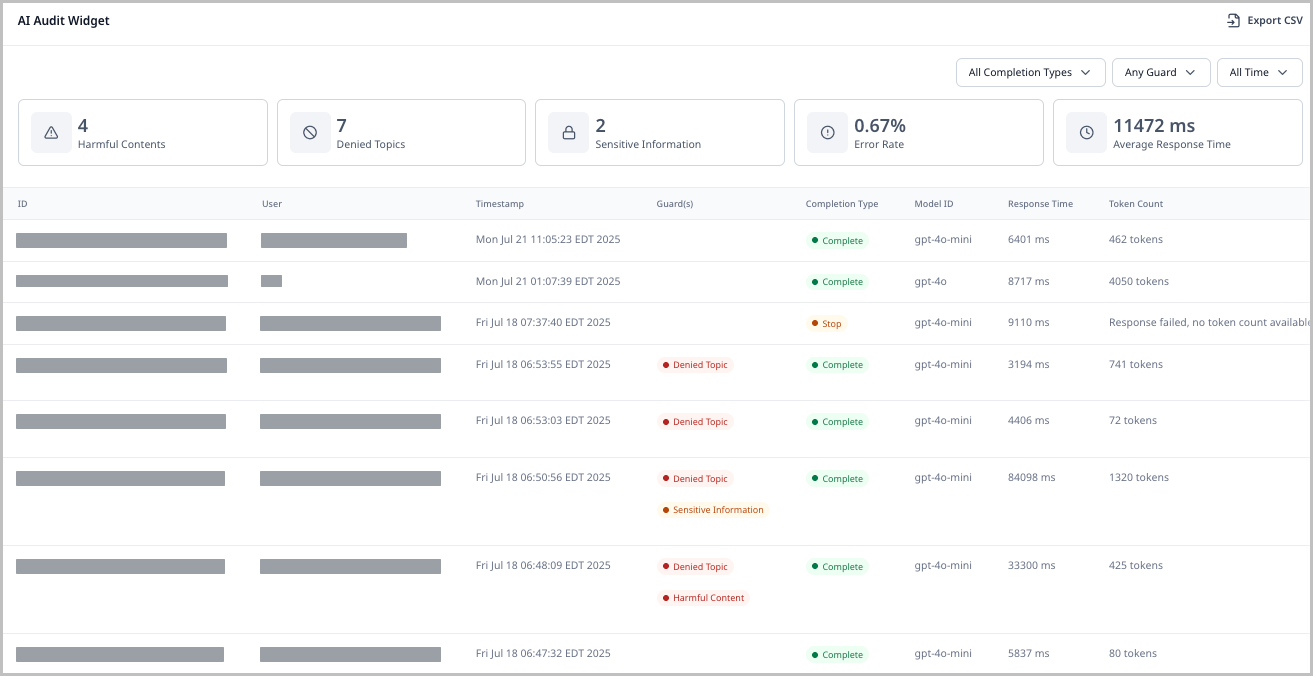
AI Audit provides administrators, managers, and editors with centralized oversight of AI usage within the CMS. The feature tracks prompts and responses, enforces content policies, and ensures AI-generated content complies with organizational standards, including preventing hate speech, PII exposure, or other objectionable content. With built-in governance powered by AWS Guardrails, organizations can safely scale AI adoption while maintaining trust, compliance, and content quality.
Features
- Centralized logging of AI prompts and responses for full visibility
- Automated content filtering to flag or block outputs that violate organizational policies
- Dashboard for administrators to monitor AI usage patterns and identify high-frequency users
- Configurable governance rules to enforce ethical, security, and privacy standards
- Integration with AWS Guardrails for real-time content oversight